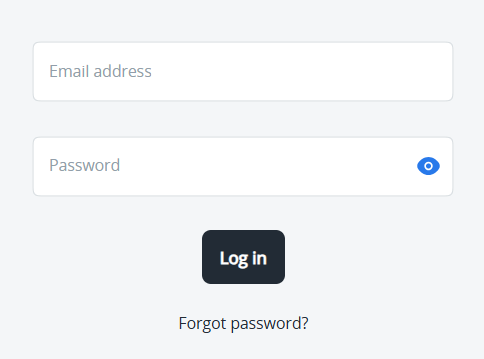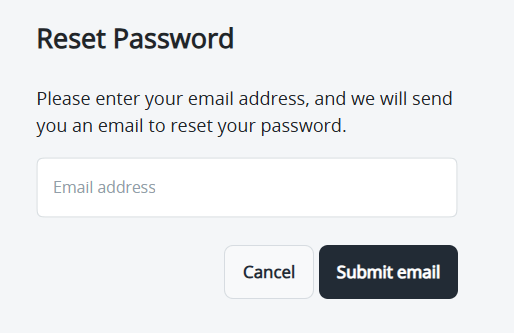Reset Your DigiAudit Pro (HelloGM) Password
Follow these steps to reset your password if you are locked out or have forgotten your password
Share Link
Reset Your IntelliSight Pro (HelloGM) Password
- Go to the Otelier homepage or open your Otelier launch portal URL.
- Click Log In.
- Select HelloGM.
- Select Forgot password?
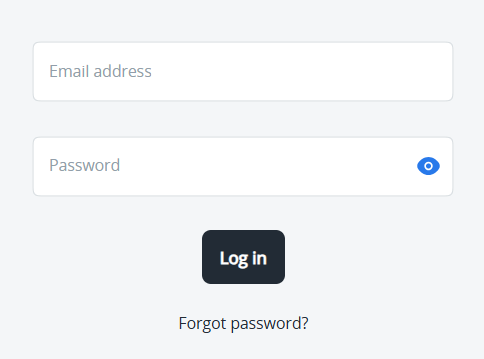
- Enter the email address used to access IntelliSight Pro (HelloGM).
This should be your work email address.
- Click Submit email.
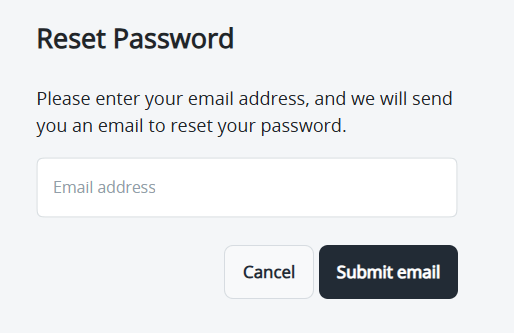
- You will receive an email with password reset instructions.